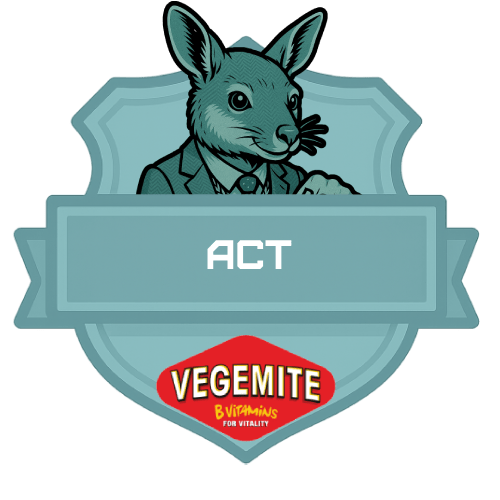Link Your CS Account (1/3)
How To Find Your Steam URL
To find your Steam URL, navigate to your Steam profile page, either in the Steam application or a web browser, and copy the URL from the address bar. Alternatively, you can enable the display of the Steam URL address bar in the Steam settings under Interface, then find your profile URL there.
Detailed Steps:
1. Open Steam:
Launch the Steam application or go to the Steam Community website in your web browser.
2. Go to your Profile:
Click on your profile name (usually in the top right corner) to access your profile page.
3. Copy the URL:
Copy the URL displayed there and paste it in the box above.
joining today you accpet all terms and conditions of wanaesports